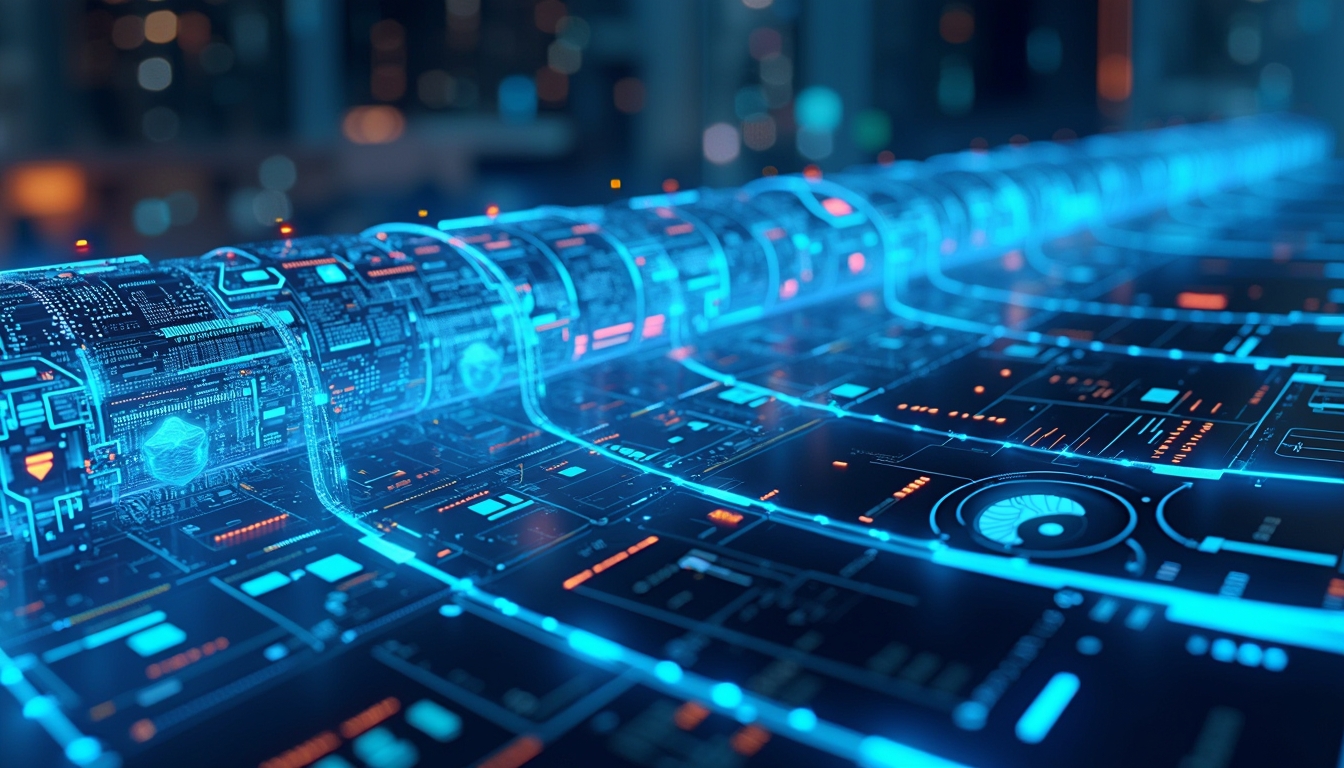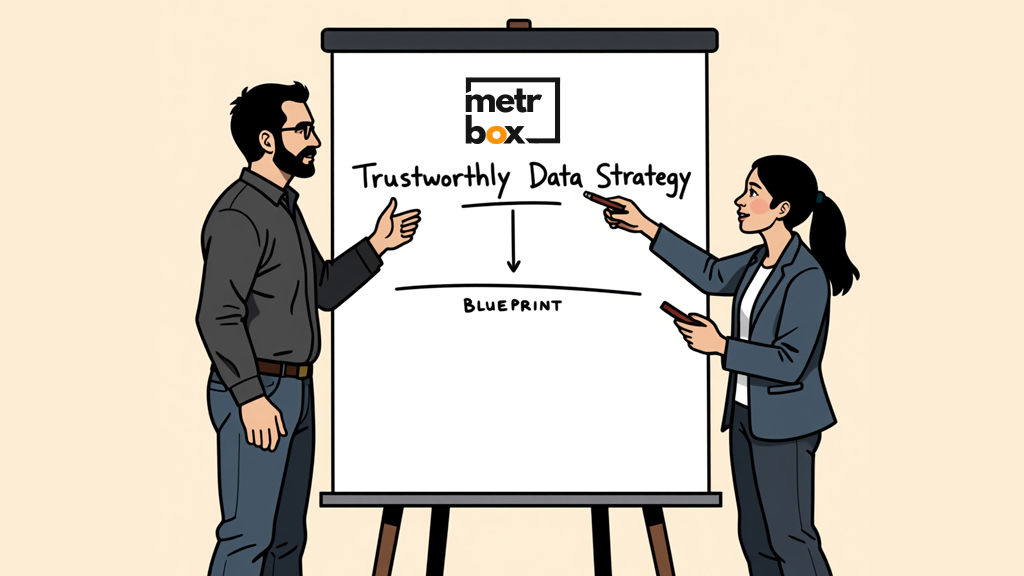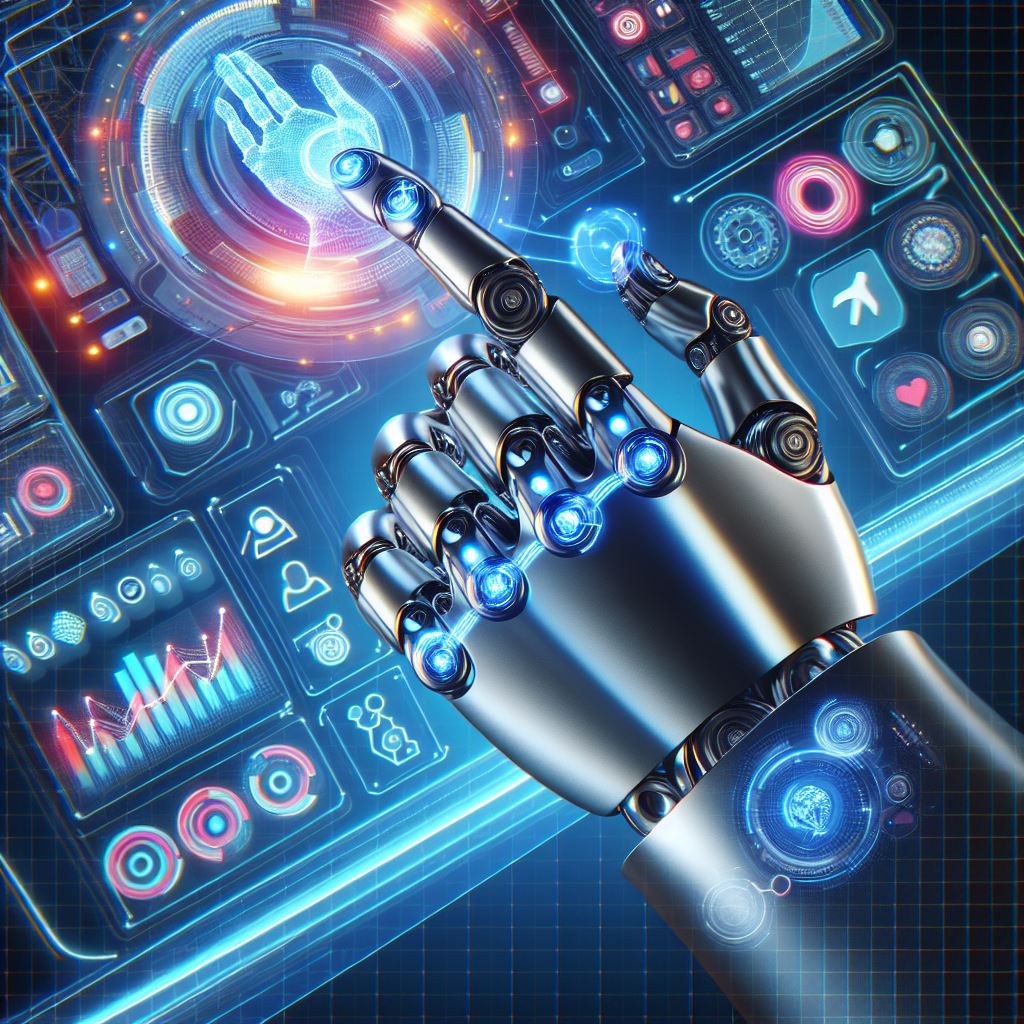
What is Robotic Process Automation (RPA)?
Robotic Process Automation (RPA) represents a significant advancement in automation technology, focusing primarily on pre-programmed instructions that enhance business process agility. By automating repetitive tasks, it helps to boost professional productivity and streamline operations.
RPA enhances productivity by using software robots programmed to execute specific tasks, including data-driven activities and rule-based tasks. Implementing RPA tools within a business can significantly reduce human errors and improve efficiency to levels unattainable through manual efforts alone.
This article will explore the essential characteristics of this technology by defining it in simple terms and distinguishing it from general automation concepts in terms of scope and responsibilities. We’ll also examine its benefits and discuss strategies to overcome potential challenges.
What is RPA?
Key Features and Use Cases Explained in Simple Terms
RPA is a desktop software designed to automate repetitive or predictable tasks that humans typically perform. It utilizes software robots, or “bots,” which can emulate human actions to execute a sequence of steps, thereby completing significant activities without human intervention. RPA can be especially beneficial in automating business processes that require interaction with multiple digital systems.
Additionally, some RPA software provides low-code capabilities, allowing users to easily program bots to perform the necessary tasks for optimal performance.
Key Characteristics
Before jumping into the specifics, let’s first explore the key characteristics that underpin Robotic Process Automation (RPA):
Streamlining Repetitive Tasks: RPA bots effectively manage data entry, file manipulation, form completion, and other routine administrative tasks.
Integration Across Diverse Systems: Bots can operate seamlessly across various software applications, making them perfect for tasks requiring interaction with multiple systems, like retrieving data from one source and inputting it into another.
Rule-Based Decision Making: RPA operates based on set rules and logic, which makes it ideal for processes that don’t involve human judgment or intricate decision-making.
Non-Invasive Technology: RPA can be implemented without major modifications to current IT infrastructure. It seamlessly integrates with existing systems, making it a simpler and more budget-friendly choice than other automation solutions.
RPA Use Cases: When should you use RPA?
Below are examples showcasing the transformative potential of RPA across various industries:
Finance and Accounting
Invoice Processing: Automating data extraction from invoices and entering it into accounting systems.
Accounts Payable and Receivable: Managing payments and collections through automation.
Expense Management: Streamlining the processing of expense reports and reimbursements.
Human Resources
Employee Onboarding: Automating the setup of new employee profiles, benefits enrollment, and onboarding tasks.
Payroll Processing: Compiling payroll data and ensuring accurate salary payments.
Employee Data Management: Updating employee information across internal systems.
Customer Service
Automated Responses: Handling standard customer queries with automated replies.
Contact Information Updates: Updating customer contact details across platforms.
Service Scheduling: Automating the scheduling of service appointments or follow-ups.
Healthcare
Patient Appointment Scheduling: Manage appointments and send reminders.
Medical Records Management: Updating and managing patient records across systems.
Billing and Claims Processing: Automating medical billing and insurance claims processing.
Retail and E-commerce
Order Processing: Automating order processing, inventory updates, and initiating shipping.
Returns Processing: Manage return requests and update records accordingly.
Customer Feedback Analysis: Collecting and processing customer feedback for insights.
Supply Chain and Logistics
Inventory Management: Updating inventory levels based on real-time data.
Shipment Tracking and Coordination: Automating shipment tracking and status updates.
Supplier Onboarding: Streamlining the onboarding of new suppliers and data management.
IT Operations
Data Migration and Entry: Automating data migration between systems.
Network Monitoring: Monitoring network status and flagging issues automatically.
User Account Management: Managing user account creation, updates, and deletion.
Banking
Loan Processing: Automating data collection and initial assessment in loan processing.
Fraud Detection: Assisting in monitoring transactions for potential fraud.
KYC Compliance: Automating customer data collection to ensure Know Your Customer compliance.
Curious about improving your business efficiency regardless of your industry? Exploring RPA solutions might be a great starting point.
Does Every RPA System Use Low-Code?
Not every Robotic Process Automation (RPA) software is necessarily low-code, but many RPA tools are designed with low-code or no-code principles. Low-code RPA software is specifically designed for users who may not have extensive coding knowledge or for developers who seek to avoid time-consuming, intricate programming. Conversely, traditional coding options are more suitable when the desired outcome requires high customization flexibility. Additionally, some RPA solutions offer a hybrid approach, allowing both low-code and traditional coding methods to work together, providing the best of both worlds.
What’s the Difference Between RPA, Workflows, and Process Automation?
Having explained RPA’s entailments, you may wonder how it differs from other automation concepts, such as general Workflow or Process Automation. Although RPA is frequently seen as an extension of Process Automation, it’s crucial to distinguish between them to grasp their distinct functions. The next section will outline these concepts to clarify what sets each apart.
Robotic Process Automation (RPA)
Scope: RPA is focused on automating specific, repetitive, rule-based tasks that typically involve interacting with digital systems. Its scope is usually confined to individual tasks rather than end-to-end processes.
Responsibilities: RPA bots mimic human actions such as clicking, typing, and data extraction. They also handle tasks such as data entry, file manipulation, and data transfer between systems.
Level of Detail: RPA operates at a micro level, automating specific tasks. It involves detailed scripting of each step that a human would take to complete a task.
Workflow
Scope: Workflows refer to the sequence and execution of business processes. They are broader than individual tasks, focusing on how different steps in a process are organized and how information or tasks flow from one stage to another.
Responsibilities: Workflow management involves defining, executing, and automating business processes. It ensures that tasks, information, or documents are passed from one participant to another in the correct sequence and that the process rules are followed.
Level of Detail: Workflows operate at an intermediate level, focusing on the sequence and coordination of tasks within a process. They involve detailing the flow and rules but do not necessarily automate the tasks themselves.
Process Automation (BPA)
Scope:
Process Automation, or Business Process Automation (BPA), encompasses using technology to automate complex business processes. It’s broader than RPA, as it aims to automate end-to-end processes.
Responsibilities:
BPA is responsible for automating a sequence of activities or workflows to improve business efficiency. It involves integrating applications, restructuring labour resources, and using software applications throughout the organization.
Level of Detail:
BPA operates at a macro level, automating entire processes. It involves a high-level view of the business process and integrates various tasks and workflows into a cohesive, automated process.
RPA vs. Workflows vs. Process Automation: Summary
Below is a summary table that clearly and concisely shows the differences between RPA, Workflows, and Process Automation:
| Aspect | Robotic Process Automation (RPA) | Workflows | Process Automation (BPA) |
|---|---|---|---|
| Scope | Automates specific, repetitive tasks. | Manages sequence and execution of business processes. | Automates end-to-end business processes. |
| Responsibilities | Mimics human actions for individual tasks like data entry. | Defines and ensures tasks flow in correct sequence and order. | Integrates and automates a series of tasks and workflows. |
| Level of Detail | Micro-level: Detailed scripting of individual tasks. | Meso-level: Organization of tasks within processes. | Macro-level: Automates entire processes with a high-level view. |
Benefits of RPA
There are numerous benefits to using RPA software. Since these bots operate independently without the need for human intervention once programmed, they can function continuously without breaks, improving accuracy, reducing costs, and enhancing productivity. Let’s explore these RPA benefits in-depth:
Enhanced Efficiency and Productivity
RPA bots function around the clock, significantly speeding up task completion over manual methods. This boost in productivity frees up human employees to concentrate on more complex activities.
Cost Savings
By automating routine tasks, RPA lowers the labour costs linked to these tasks. Over time, this can lead to significant cost savings for the organization.
Improved Accuracy
RPA reduces the likelihood of errors associated with human processing, such as data entry mistakes. This improved accuracy is crucial in areas where precision is essential, such as financial transactions and compliance reporting.
Enhanced Compliance
RPA can be programmed to follow regulatory requirements precisely, making it easier for businesses to maintain compliance with various legal and industry standards.
Better Customer Experience
RPA enhances processes, ensuring accuracy, resulting in quicker customer service responses and increased satisfaction.
Employee Satisfaction
Automating mundane and repetitive tasks frees employees to engage in more meaningful and rewarding work, improving job satisfaction and reducing burnout.
Business Agility
RPA enables businesses to adapt more quickly to market changes and operational demands, as bots can be reprogrammed to address new tasks or processes.
Insights and Analytics
RPA tools can collect data on task execution, which can be analyzed to gain insights into process efficiency, bottlenecks, and areas for improvement.
Reduced Operational Risk
By minimizing human intervention in routine processes, RPA reduces the risk of errors and inconsistencies in critical business operations.
Furthermore, implementing automation has resulted in a return on investment (ROI) that exceeds twice that of businesses selecting other options. This highlights the substantial financial advantages of choosing automation.
Challenges of RPA
RPA technology is not infallible and can be limited by its programming quality. Bots follow predefined rules and logic, so they lack the ability to handle tasks that require human judgment, creativity, or complex decision-making. This means that RPA is unsuitable for all types of tasks, and its effectiveness is only as good as the rules and processes it has been programmed to follow.
Scalability is another critical factor that can cause challenges for this type of technology. As more data is introduced, the bots may struggle to keep up with the commands, leading to errors and longer execution times. This issue can often be directly attributed to the resources allocated for the software implementation. Outdated or insufficient equipment can significantly impact the performance and efficiency of RPA systems.
Finally, there are concerns around security and privacy. As RPA bots handle and process sensitive data, there’s a risk of data breaches and leaks if the automation tools are not properly secured. Ensuring RPA solutions comply with data protection regulations and standards is crucial to avoid legal and reputational risks.
Are you looking for support or guidance implementing RPA in your organization? Consider reaching out to professionals who specialize in RPA solutions.
Overcoming the Challenges of RPA with Integration
Addressing the challenges of implementing RPA technology requires a comprehensive approach:
Integration and Cybersecurity Measures
Employing strong cybersecurity measures such as data encryption and Identity and Access Management (IAM) can significantly mitigate scalability and security challenges. Access to information from various systems within the organization enables RPA to operate swiftly and efficiently, ensuring compliance with established requirements. A sound cybersecurity strategy that adheres to data protection regulations is essential to prevent data breaches.
Regular Maintenance
Regular maintenance is key for RPA to handle large volumes of data effectively. Technologies that offer low-code capabilities, real-time monitoring, and an accessible interface can simplify the process. A balance between automation and human expertise, especially for maintaining and updating the bots, is vital for optimal implementation.
Implementing these strategies can help organizations overcome the challenges associated with RPA and fully leverage its benefits.
Conclusion
RPA enhances business productivity and increases ROI by automating tasks like data entry. This shift frees employees from time-consuming, repetitive tasks, allowing them to focus on more essential work that benefits overall business operations. RPA also reduces human errors and can operate 24/7 without breaks. We’ve established that RPA operates on a micro-scale, focusing on specific day-to-day processes.
We’ve discussed key challenges associated with RPA and how they can be overcome using integration solutions, cybersecurity strategies like IAM technologies, and the essential human expertise required for system maintenance, audits, and updates.
Implementing RPA can be complex, but organizations with the right strategic planning and technical expertise can quickly respond to demanding situations requiring immediate attention or constant monitoring.
If you’re looking for a customized automation solution to improve your IT structure or operational effectiveness, think about consulting with specialists in the industry who can assist you in reaching your business objectives. We’re here to help, so don’t hesitate to contact us anytime!
Understanding RPA and its potential impact on your organization can help you make informed decisions about integrating automation into your business processes. Embracing RPA can significantly improve efficiency, accuracy, and customer satisfaction, positioning your organization for success in an increasingly competitive landscape.