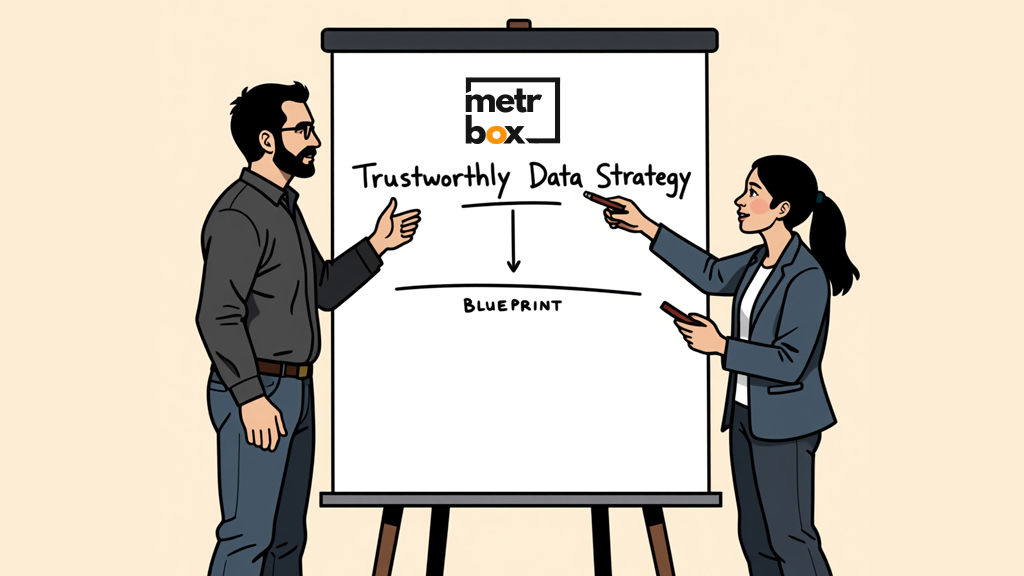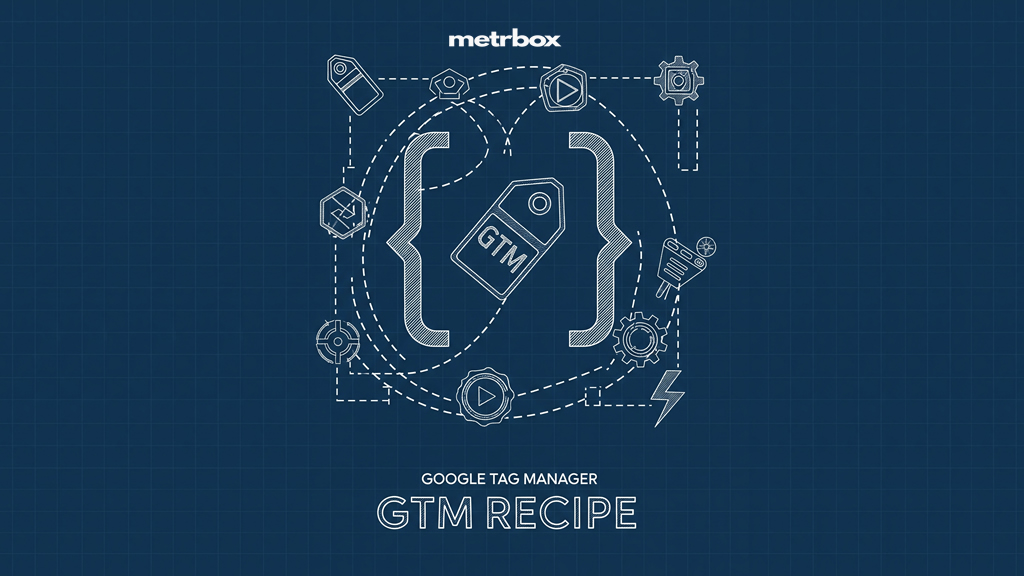How to Measure Marketing ROI with Free Analytics Tools (Even If You’re Not a Data Nerd)
Stop Guessing, Start Growing: Your Guide to Measuring Marketing ROI with Free Tools
Hey there, fellow startup hustlers! You arere pouring your heart (and probably a good chunk of your budget) into getting the word out about your new product or service. But how do you know if all that effort is paying off? This is where the magic of Marketing ROI (Return on Investment) comes in.
For early-stage startups like yours, with tighter budgets and the constant need to prove what’s working, understanding your marketing ROI isn’t just a nice-to-have – it’s crucial for survival and sustainable growth. You need to know where every dollar is going and whether it’s bringing back more in return.
The good news? You don’t need a fancy data science degree or break the bank on expensive software to get started. There are fantastic free analytics tools out there that can give you a clear picture of your marketing performance. Let’s dive into a few key players:
Your Free Marketing ROI Toolkit:
- Google Analytics 4 (GA4): The powerhouse of web analytics. GA4 helps you track website traffic, user behavior, and conversions.
- Pros: Incredibly comprehensive, free, integrates with other Google tools.
- Cons: Can feel overwhelming for beginners, takes time to learn the interface.
- Insights: Where your website traffic is coming from, how users interact with your site, which marketing efforts lead to conversions.
- UTM Parameters & Google Looker Studio: UTMs are like digital tags you add to your marketing links to track where traffic originates. Google Looker Studio (formerly Data Studio) lets you connect this data and visualize it in easy-to-understand dashboards.
- Pros: Precise tracking of campaign performance, customizable dashboards, free.
- Cons: Requires manual setup of UTM parameters.
- Insights: The performance of specific campaigns, channels, and even individual links.
- Native Ads Platform Dashboards (Meta Ads Manager, LinkedIn Campaign Manager): These platforms provide built-in analytics for your paid advertising efforts.
- Pros: Direct insights into ad performance, cost per acquisition, and reach.
- Cons: Limited to data within that specific platform.
- Insights: The effectiveness of your ad creatives, targeting, and overall campaign strategy.
Let’s Get Tracking: Your Step-by-Step Guide
Ready to roll up your sleeves? Here’s how you can start measuring your marketing ROI using these free tools:
Step 1: Define Your Marketing Goals & Conversion Events
Before you track anything, you need to know what success looks like for your business. What are your key marketing goals? Examples include:
- Generating leads (e.g., contact form submissions, newsletter sign-ups)
- Driving demo sign-ups
- Acquiring new customers (e.g., purchases, subscription starts)
These goals translate into conversion events, specific actions you want users to take on your website or through your marketing efforts.
Step 2: Track Traffic Sources Using UTM Parameters
Imagine you’re running a campaign across email, Facebook, and Twitter. How do you know which channel sent that valuable lead? That’s where UTM parameters come in handy.
- How to create them: Use Google’s free Campaign URL Builder (just Google it!). You’ll add short tags to your URLs, like:
utm_source(e.g., facebook, newsletter)utm_medium(e.g., social, email)utm_campaign(e.g., summer_sale, product_launch)
yourwebsite.com/landingpage?utm_source=facebook&utm_medium=social&utm_campaign=summer_sale - Where to place them: Use UTM parameters on all your external marketing links: email newsletters, social media posts, paid ads, and even offline marketing materials (if they lead to a specific URL).
Step 3: Set Up Google Analytics 4 (GA4)
GA4 is your central hub for understanding website behavior.
- Quick setup: Create a Google Analytics account (if you don’t have one) and set up a GA4 property for your website. Google provides a helpful setup wizard to guide you through this.
- Connect GA4 to your website: You’ll need to add a small piece of code (the GA4 tag) to your website. Most website platforms offer easy ways to do this, often through plugins or integrations.
- Configure conversion events: Tell GA4 what your key conversion events are. This might involve setting up event tracking for button clicks, form submissions, or thank-you page visits. Google’s support documentation offers clear instructions on how to do this.
Step 4: Use Looker Studio for Free ROI Dashboards
Now, let’s bring your data to life with a dashboard that shows you the big picture.
- How to create a basic dashboard: Go to lookerstudio.google.com and create a new report. Connect your GA4 data source.
- Pull in key metrics: Start by adding charts and tables that display:
- Traffic: Total website visits, traffic by source/medium (you’ll see those UTM parameters here!).
- Conversions: The number of times your key conversion events occurred (as defined in GA4). Filter this data using the UTM parameters to see which marketing campaigns drove those conversions.
- Cost: Manually input your marketing spend for each campaign (e.g., ad spend, email marketing tool costs).
Step 5: Evaluate ROI: Attribution Basics
Attribution is about understanding which marketing touchpoints get credit for a conversion. For beginners, let’s keep it simple with last-click attribution. This model gives 100% of the credit to the last marketing channel a user interacted with before converting.
- How to read ROI: In your Looker Studio dashboard, you can now start to see the connection between your marketing spend (cost) and the resulting conversions (from GA4, filtered by your UTMs).
- Example: If you spent $100 on a Facebook ad campaign (tracked with UTMs) and it resulted in 10 leads, your cost per lead from that campaign is $10. To calculate the ROI, you’d then need to know the value of each lead to your business (e.g., average deal size and conversion rate from lead to customer).
The Metrbox Advantage: Making ROI Measurement Effortless
Feeling like there are a few too many steps and data points to juggle? We get it! That is where Metrbox comes in. We’re built to help startups like yours take the complexity out of measuring what matters.
Here is how Metrbox simplifies your ROI journey:
- Automated Multi-Channel Reporting: Say goodbye to manually collecting data from different platforms. Metrbox does it for you, automatically.
- Ready-Made ROI Dashboards: We provide intuitive, pre-built dashboards that clearly display your key marketing metrics and ROI, without you having to build them from scratch in Looker Studio.
- Data Storytelling: We go beyond just presenting numbers. Metrbox helps you understand the why behind the data, turning raw metrics into actionable insights that inform your marketing decisions.
Stop guessing and start growing with confidence. Understanding your marketing ROI doesn’t have to be a daunting task. By leveraging free tools like GA4 and Looker Studio, and by implementing proper tracking with UTM parameters, you can gain valuable insights into what’s driving results for your startup.
Looking for help with the setup? Let’s connect!
We’ve successfully guided many through this process and are here for you